數獨不用介紹吧,有一陣子還蠻紅的,當時我也曾經和朋友對戰到凌晨三、四點,喜歡數獨的朋友可以把Sudoku Widget這個小外掛放到網誌上,不管是自己玩還是供訪客挑戰都可以,這個數獨外掛共有5種等級可選擇,應該可以滿足不同層次的挑戰者。
若你的網誌是Blogger的話,那直接按網頁上的安裝按鈕「Add To My Blog」,隨著提示可以自動安裝到你的網誌上了。(文章末有實例展示)
若是你的網誌不是Blogger也沒關係,可以透過下面的語法,直接加到網誌上的元件就可以了。
<iframe scrolling="no" frameborder="0" width="200" src="http://www.odyssey.ie/sudoku/sudoku-google.html" height="260"></iframe><br/><div style="margin:-8px 0;background:#fff;text-align:center;width:234px"> <a style="font-size:60%;text-decoration:none;color:#555" href="http://blogger-templates.blogspot.com/2007/04/sudoku-widget.html">Add To My Blog</a></div>
加入的時候可以要注意一下寬度,由語來看,目前預設是234px,如果有超過你邊欄的寬度的話,可以修改這個值就行了,例如改成200px,下面是實際的成果展示:
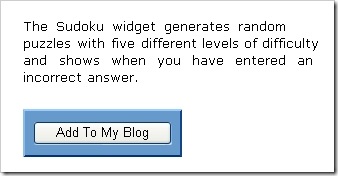









![[秘寶尋航] 布利德的海獸馬戲團雙週副本30體0石攻略 [秘寶尋航] 布利德的海獸馬戲團雙週副本30體0石攻略](https://blogger.googleusercontent.com/img/b/R29vZ2xl/AVvXsEjla-FCoMZyTjKwqLG8yOKhegYJ0stgROb9uWdVyVXeRBgFE1AuQKSQtLqY65M5T-INM3riOQ2CBrRs4OYIlrx_UA1hEC2B86VPlzbKu9qTmKvVxv0239r_gZL39hIVoPeUg1QnanfN-Rk/s72-c/?imgmax=800)
![[秘寶尋航] 娜美和蘿拉的求婚大作戰30體0石攻略 [秘寶尋航] 娜美和蘿拉的求婚大作戰30體0石攻略](https://blogger.googleusercontent.com/img/b/R29vZ2xl/AVvXsEhnxcK3kNQDSZ-dxRTbTz4q1KnD3AHGimjN81e4gKH8xOYeOu0he0sLhC7SNyjnHH0gMdQYRs6-gh4lFQm-WFvFxdg-dReV_6h1fXG0JBgsqbMmXs7PA4KdZZOh4vWb4IhHMQOxlQqeQAo/s72-c/?imgmax=800)


To insert a short code, use <i rel="code"> ... CODE ... </i>
To insert the code length, use <i rel="pre"> ... CODE ... </i>
To insert a picture, use the <i rel="image"> ... URL PICTURE ... </i>